Accessibility
This website was developed so that its content can be consumed by all people, with or without special needs. Check below some of the items we implemented to make the browsing experience the best possible:
Keyboard navigation To navigate via keyboard on the site using a Windows computer, use the resources below:
ALT + 0: Redirects the user to the accessibility page
ALT + 1: Redirects to the page content
ALT + 2: Redirects to the main menu
ALT + 3: Redirects the user to the home page
To navigate via keyboard from a computer with MacOS, use the following combinations:
Control + Option + 0: Redirects the user to the accessibility page
Control + Option + 1: Redirects to the page content
Control + Option + 2: Redirects to the main menu
Control + Option + 3: Redirects the user to the home page
Text alternatives
In the images that appear on our pages, a text format alternative is provided so that screen reading applications and tools can understand the content.
Video content
Whenever possible, we offer a text format alternative, including subtitles.
Third-party provided components
We use some components provided by third parties. Although it is not possible to control them completely, we encourage our suppliers to offer content and components that are accessible.
Complementary assistance
If you face any difficulty viewing or navigating the content of this site or notice that any content, resource or functionality is not completely accessible to people with disabilities, contact our Customer Service. We are always available to help and constantly improve our services.
Sign Language
Interpretation People with hearing disabilities can download the VLibras program on the Brazilian Public Software Portal (SPB) by clicking here.
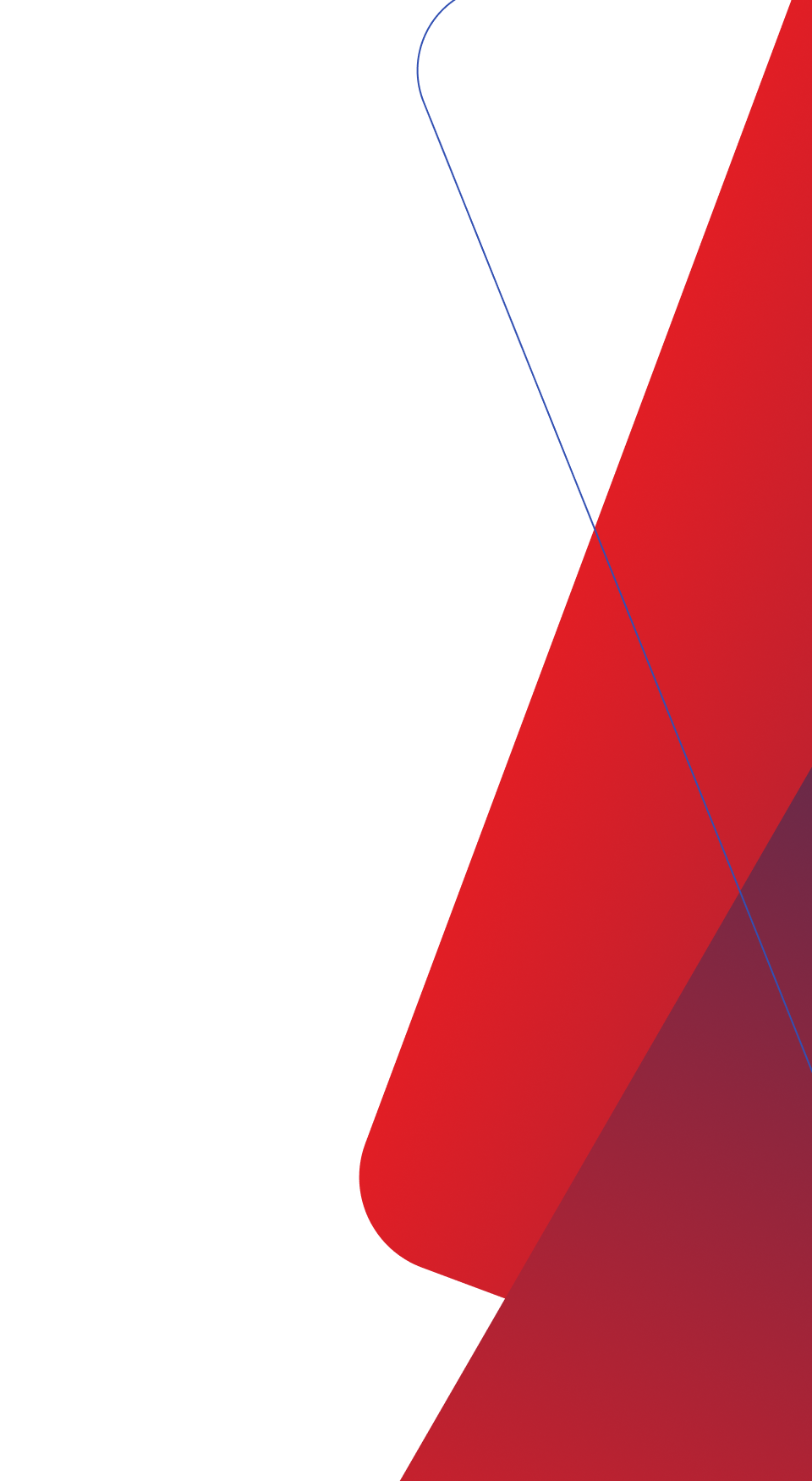
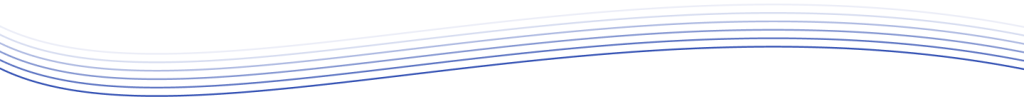
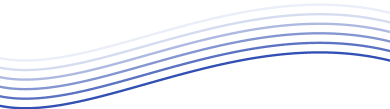
Any questions? Check out some FAQs here
Para entrar em contato com a loja onde realizou sua compra, a Total Express orienta que você acesse o website da empresa e navegue para localizar informações como “Fale Conosco”, “SAC”, “Atendimento ao Cliente”, dentre outros.
Se sua encomenda não chegou no prazo informado no ato da compra, a Total Express orienta que você faça contato imediato com a loja, para obter maiores informações. Além disso, a Total Express aproveita este momento para lhe apresentar nossa ferramenta de Rastreamento. Nela, você poderá acompanhar o andamento de sua encomenda, sem a necessidade de efetuar contato com a loja. Para visualizar o atual status de sua encomenda, clique aqui.
A Total Express orienta que você faça contato imediatamente com a loja onde realizou a compra, informando sua disponibilidade. Além disso, aproveite este momento para conferir o endereço de entrega.
Ainda precisa de ajuda?
Converse com a Eva, nossa assistente virtual




